# Custom Configuration
Creating a custom configuration makes it easier for developers or non-developers to manage settings in Bagisto. In Bagisto, custom configurations can be found in the admin panel under the Configuration Menu.
# Directory Structure
To create a custom configuration for your application, follow these steps:
Create a
system.phpfile in theConfigfolder of your package:└── packages └── Webkul └── Blog ├── ... └── src └── ... └── Config └── system.phpInside the
system.phpfile, include the following code:<?php return [ [ 'key' => 'blog', 'name' => 'Blog', 'sort' => 1 ], [ 'key' => 'blog.settings', 'name' => 'Blog Settings', 'sort' => 1, ], [ 'key' => 'blog.settings.package', 'name' => 'Package Status', 'sort' => 1, 'fields' => [ [ 'name' => 'status', 'title' => 'Status', 'type' => 'boolean', 'validation' => 'required' ] ] ], [ 'key' => 'blog.settings.blog-setting', 'name' => 'blog::app.admin.system.blog-setting', 'sort' => 2, 'fields' => [ [ 'name' => 'pagination', 'title' => 'blog::app.admin.system.pagination', 'type' => 'select', 'validation' => 'required', 'options' => [ [ 'title' => 'Yes', 'value' => 1, ], [ 'title' => 'No', 'value' => 0, ], ] ], [ 'name' => 'items', 'title' => 'blog::app.admin.system.items', 'type' => 'number', 'validation' => 'numeric' ] ] ] ];This code defines the custom configuration settings. Each configuration has a key, name, sort, and fields (if applicable).
# Merge Configuration
To merge the custom configuration, follow these steps:
Open the
BlogServiceProviderclass in theWebkul\Blog\Providersnamespace.In the
registermethod, add the following code to merge the custom configuration:<?php namespace Webkul\Blog\Providers; use Illuminate\Support\ServiceProvider; class StripeServiceProvider extends ServiceProvider { /** * Register services. * * @return void */ public function register() { //... $this->mergeConfigFrom( dirname(__DIR__) . '/Config/system.php', 'core' ); } }This code merges the custom configuration with the existing configuration.
After making the changes, run the following command to cache the latest changes:
php artisan optimizeThis ensures that the latest custom configuration is used.
You can now check the updated configuration in the admin panel:
Custom Configuration
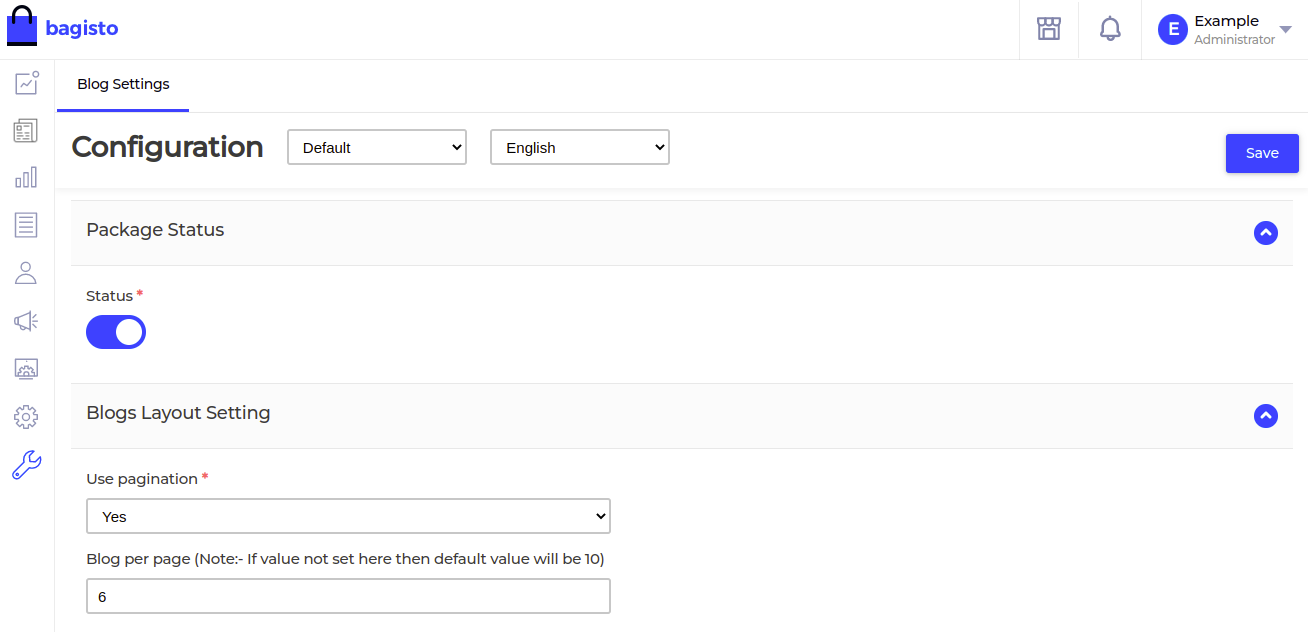
# Supported Field Types
Bagisto supports several field types for custom configurations. Let's explore each of them:
# Text Type
This field type provides an input field of type text.
# Example
return [
// ...
[
'key' => 'general.general.custom-types',
'name' => 'admin::app.admin.system.custom-types',
'sort' => 1,
'fields' => [
[
'name' => 'text_type',
'title' => 'admin::app.admin.system.text-type',
'type' => 'text',
'default_value' => '',
],
],
],
// ...
];
# Number Type
This field type provides an input field of type number.
# Example
return [
// ...
[
'key' => 'general.general.custom-types',
'name' => 'admin::app.admin.system.custom-types',
'sort' => 1,
'fields' => [
[
'name' => 'number_type',
'title' => 'admin::app.admin.system.number-type',
'type' => 'number',
],
],
],
// ...
];
# Boolean Type
This field type provides an enable/disable switch.
# Example
return [
// ...
[
'key' => 'general.general.custom-types',
'name' => 'admin::app.admin.system.custom-types',
'sort' => 1,
'fields' => [
[
'name' => 'boolean_type',
'title' => 'admin::app.admin.system.boolean-type',
'type' => 'boolean',
],
],
],
// ...
];
# Select Type
This field type provides a select field with specified options.
# Example
return [
// ...
[
'key' => 'general.general.custom-types',
'name' => 'admin::app.admin.system.custom-types',
'sort' => 1,
'fields' => [
[
'name' => 'select_type',
'title' => 'admin::app.admin.system.select-type',
'type' => 'select',
'options' => [
[
'title' => 'option_1',
'value' => 'value_1',
],
[
'title' => 'option_2',
'value' => 'vallue_2',
],
],
],
],
],
// ...
];
# Textarea Type
This field type provides a textarea field, mostly used for long text.
# Example
return [
// ...
[
'key' => 'general.general.custom-types',
'name' => 'admin::app.admin.system.custom-types',
'sort' => 1,
'fields' => [
[
'name' => 'textarea_type',
'title' => 'admin::app.admin.system.textarea-type',
'type' => 'textarea'
],
],
],
// ...
];
# Image Type
This field type provides a file upload option for uploading images.
# Example
return [
// ...
[
'key' => 'general.general.custom-types',
'name' => 'admin::app.admin.system.custom-types',
'sort' => 1,
'fields' => [
[
'name' => 'image_type',
'title' => 'admin::app.admin.system.image-type',
'type' => 'image',
'validation' => 'mimes:bmp,jpeg,jpg,png,webp',
],
],
],
// ...
];
